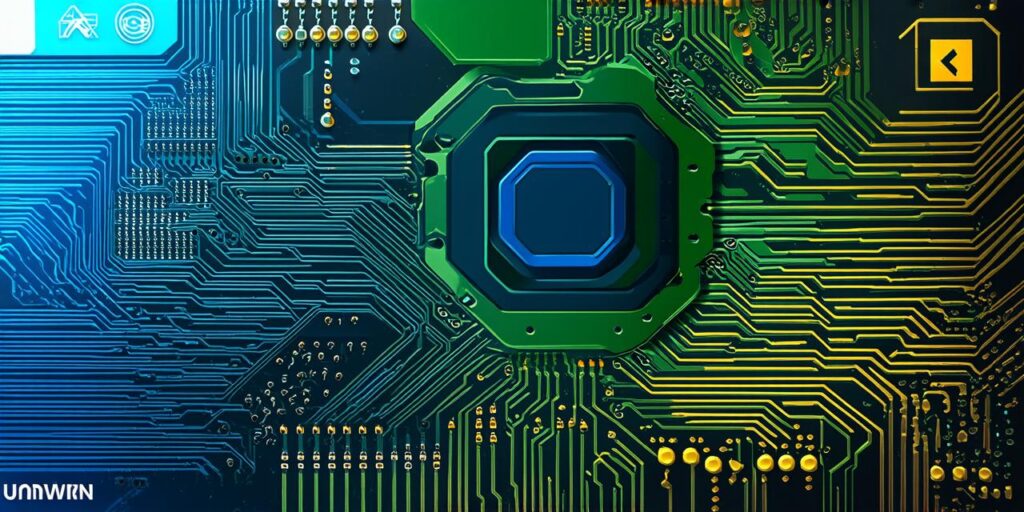
Unity development is the process of creating interactive 3D applications for various platforms using the Unity game engine.
The Unity engine provides a flexible and powerful platform for creating games, simulations, educational content, and more. In this article, we will explore what Unity development entails, including the tools and technologies used, the development process, and common challenges faced by Unity developers.
Tools and Technologies
To develop with Unity, you will need a computer with at least 4GB of RAM and an Intel Core i5 or better processor. You will also need to install the latest version of the Unity editor, which is a graphical interface for creating and editing Unity projects.
In addition to the editor, you will need several other tools and technologies to develop with Unity:

- Scripts: These are used to program the behavior of your objects in the game world. You can write scripts in C or JavaScript.
- Assets: These are pre-made elements such as models, textures, animations, and audio files that you can use in your project. Unity has a built-in asset store where you can find a wide variety of assets for free or purchase.
- Plugins: These are additional tools and features that you can add to the Unity editor to enhance its functionality. There are many plugins available for things like physics simulations, AI, and networking.
- Version control: This is used to keep track of changes made to your code and collaborate with other developers on a project. Git is a popular version control system used with Unity.
Development Process
The development process for Unity projects typically involves the following stages:
- Conceptualization: This is the initial stage where you come up with the idea for your project and create a rough sketch or prototype to see if it works.
- Design: In this stage, you create detailed designs for your game world, characters, and objects. You also plan out the game mechanics and flow.
- Asset creation: This is where you create or source the assets needed for your project, such as models, textures, animations, and audio files.
- Scripting: In this stage, you write the scripts that will program the behavior of your objects in the game world. You can use the Unity editor to drag and drop elements onto your game objects and attach scripts to them.
- Integration: This is where you combine all the different elements of your project, such as assets, scripts, and game mechanics, into a functional whole.
- Testing: In this stage, you test your game thoroughly to make sure it works as intended and fix any bugs or issues that arise.
- Deployment: This is the final stage where you release your game or application for players to enjoy.
Common Challenges
Unity development can be challenging at times due to its complex nature and the many different elements that need to work together. Some common challenges faced by Unity developers include:
- Performance issues: Unity games can sometimes suffer from poor performance, especially on older or less powerful hardware. To avoid this, you should optimize your assets and scripts for performance.
- Cross-platform compatibility: Unity supports multiple platforms, including Windows, Mac, iOS, Android, and more. However, each platform has its own unique requirements and limitations that can make it challenging to create a game that works seamlessly across all of them.
- Collaboration: Developing a game or application with a team of people can be difficult, especially when working remotely. To overcome this challenge, you should use version control and other tools to keep track of changes made to the project and facilitate collaboration.
- Learning curve: Unity has a steep learning curve for beginners, but with practice and persistence, anyone can become proficient in using it.


