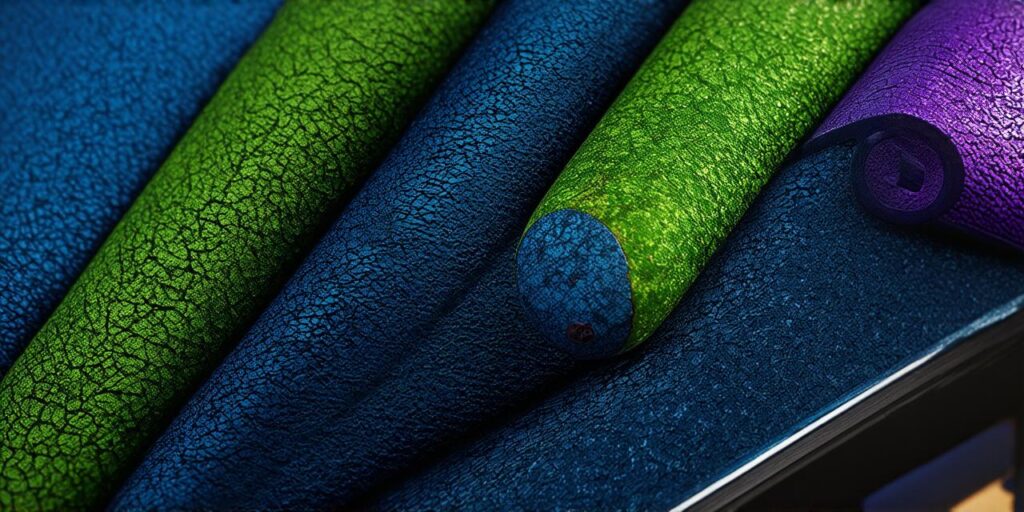
Unity 3D is a cross-platform game engine that allows developers to create games for various platforms such as Windows, Mac, iOS, Android, and consoles like Xbox One, PlayStation 4, and Nintendo Switch. The Unity 3D Game Kit is the core component of the Unity 3D engine, providing developers with a set of tools and features that allow them to create interactive games and experiences quickly and efficiently.
Key Features of the Unity 3D Game Kit
Scene Graph
The Unity 3D
Scene Graph
is a hierarchical tree structure that allows developers to organize game objects, scripts, and components in their scene. This makes it easy for developers to navigate and manipulate their scenes.
Asset Store
The Unity
Asset Store
is an online marketplace where developers can find pre-made assets such as models, animations, textures, and plugins. These assets can be used to speed up game development and save time.
Scripting
Unity supports several scripting languages including C, JavaScript, and Boo. These scripts allow developers to create interactive elements in their games, such as controls, AI, and physics.
Physics Engine
The Unity
Physics Engine
is a powerful simulation engine that allows developers to create realistic physics-based interactions between game objects. This includes features like rigidbody dynamics, collisions, and constraints.
Editor Tools
The Unity 3D Editor provides a wide range of tools for creating and editing games. These include the Hierarchy view, Inspector window, Project window, and Scene view. The editor also includes features like animation tools, particle effects, and script debugging.
Advantages of Using the Unity 3D Game Kit
Rapid Prototyping
The Unity 3D Game Kit allows developers to quickly create prototypes and test their ideas. This makes it easy for developers to iterate on their projects and make changes as needed.
Cross-Platform Development
Unity supports multiple platforms, allowing developers to create games that can run on Windows, Mac, iOS, Android, and consoles. This means that developers can reach a wider audience with a single codebase.
Large Community Support
The Unity community is large and active, with many developers contributing to the platform through plugins, assets, and tutorials. This makes it easy for developers to find support and resources when they need them.
Disadvantages of Using the Unity 3D Game Kit
Learning Curve
Unity has a steep learning curve, especially for developers who are new to game development. This can be daunting for some developers and may require additional time and effort to master.
Performance Issues
Unity can have performance issues on certain platforms, particularly when dealing with complex scenes or heavy graphics. This can result in slower load times and lower frame rates.
Limited Customization

While Unity provides a lot of tools and features out of the box, some developers may find it limiting when trying to create highly customized games. This may require additional plugins or custom scripts to achieve the desired effect.
Conclusion
The Unity 3D Game Kit is a powerful tool for game development that provides developers with a wide range of features and tools to create interactive games and experiences quickly and efficiently. While there are some disadvantages to using Unity, the advantages far outweigh them, making it a popular choice for game developers of all skill levels.


